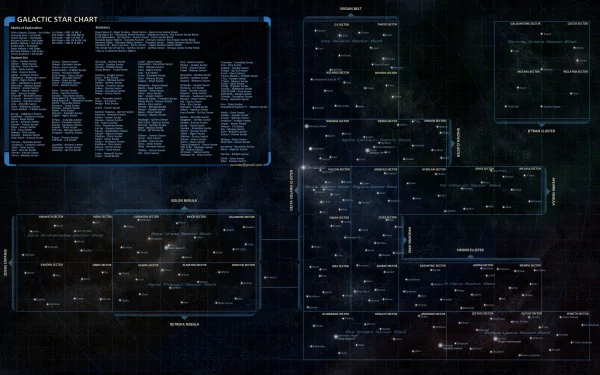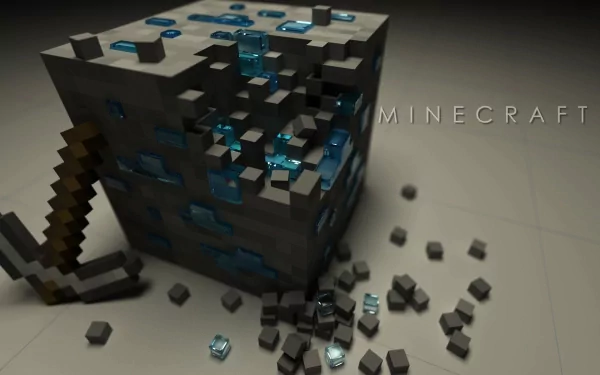高级类型
高级类型
交叉类型
交叉类型是将多个类型合并为一个类型。 这让我们可以把现有的多种类型叠加到一起成为一种类型,它包含了所需的所有类型的特性。 例如,Person & Loggable 同时是 Person 和 Loggable。 就是说这个类型的对象同时拥有了这两种类型的成员。
我们大多是在混入(mixins)或其它不适合典型面向对象模型的地方看到交叉类型的使用。 (在 JavaScript 里发生这种情况的场合很多!) 下面是如何创建混入的一个简单例子:
1 | function extend<T, U> (first: T, second: U): T & U { |
联合类型
联合类型与交叉类型很有关联,但是使用上却完全不同。 偶尔你会遇到这种情况,一个代码库希望传入 number 或 string 类型的参数。 例如下面的函数:
1 | function padLeft(value: string, padding: any) { |
padLeft 存在一个问题,padding 参数的类型指定成了 any。 这就是说我们可以传入一个既不是 number 也不是 string 类型的参数,但是 TypeScript 却不报错。
1 | let indentedString = padLeft('Hello world', true) // 编译阶段通过,运行时报错 |
为了解决这个问题,我们可以使用 联合类型做为 padding 的参数:
1 | function padLeft(value: string, padding: string | number) { |
联合类型表示一个值可以是几种类型之一。我们用竖线(|)分隔每个类型,所以 number | string 表示一个值可以是 number 或 string。
如果一个值是联合类型,我们只能访问此联合类型的所有类型里共有的成员。
1 | interface Bird { |
这里的联合类型可能有点复杂:如果一个值的类型是 A | B,我们能够确定的是它包含了 A 和 B 中共有的成员。这个例子里,Fish 具有一个 swim 方法,我们不能确定一个 Bird | Fish 类型的变量是否有 swim方法。 如果变量在运行时是 Bird 类型,那么调用 pet.swim() 就出错了。
类型保护
联合类型适合于那些值可以为不同类型的情况。 但当我们想确切地了解是否为 Fish 或者是 Bird 时怎么办? JavaScript 里常用来区分这 2 个可能值的方法是检查成员是否存在。如之前提及的,我们只能访问联合类型中共同拥有的成员。
1 | let pet = getSmallPet() |
为了让这段代码工作,我们要使用类型断言:
1 | let pet = getSmallPet() |
用户自定义的类型保护
这里可以注意到我们不得不多次使用类型断言。如果我们一旦检查过类型,就能在之后的每个分支里清楚地知道 pet 的类型的话就好了。
TypeScript 里的类型保护机制让它成为了现实。 类型保护就是一些表达式,它们会在运行时检查以确保在某个作用域里的类型。定义一个类型保护,我们只要简单地定义一个函数,它的返回值是一个类型谓词:
1 | function isFish(pet: Fish | Bird): pet is Fish { |
在这个例子里,pet is Fish 就是类型谓词。谓词为 parameterName is Type 这种形式, parameterName 必须是来自于当前函数签名里的一个参数名。
每当使用一些变量调用 isFish 时,TypeScript 会将变量缩减为那个具体的类型。
1 | if (isFish(pet)) { |
注意 TypeScript 不仅知道在 if 分支里 pet 是 Fish 类型;它还清楚在 else 分支里,一定不是 Fish类型而是 Bird 类型。
typeof 类型保护
现在我们回过头来看看怎么使用联合类型书写 padLeft 代码。我们可以像下面这样利用类型断言来写:
1 | function isNumber (x: any):x is string { |
然而,你必须要定义一个函数来判断类型是否是原始类型,但这并不必要。其实我们不必将 typeof x === 'number' 抽象成一个函数,因为 TypeScript 可以将它识别为一个类型保护。 也就是说我们可以直接在代码里检查类型了。
1 | function padLeft (value: string, padding: string | number) { |
这些 typeof 类型保护只有两种形式能被识别:typeof v === "typename" 和 typeof v !== "typename", "typename"必须是 "number", "string","boolean" 或 "symbol"。 但是 TypeScript 并不会阻止你与其它字符串比较,只是 TypeScript 不会把那些表达式识别为类型保护。
instanceof 类型保护
如果你已经阅读了 typeof 类型保护并且对 JavaScript 里的 instanceof 操作符熟悉的话,你可能已经猜到了这节要讲的内容。
instanceof 类型保护是通过构造函数来细化类型的一种方式。我们把之前的例子做一个小小的改造:
1 | class Bird { |
可以为 null 的类型
TypeScript 具有两种特殊的类型,null 和 undefined,它们分别具有值 null 和 undefined。我们在基础类型一节里已经做过简要说明。 默认情况下,类型检查器认为 null 与 undefined 可以赋值给任何类型。 null 与 undefined 是所有其它类型的一个有效值。 这也意味着,你阻止不了将它们赋值给其它类型,就算是你想要阻止这种情况也不行。null的发明者,Tony Hoare,称它为价值亿万美金的错误。
--strictNullChecks 标记可以解决此错误:当你声明一个变量时,它不会自动地包含 null 或 undefined。 你可以使用联合类型明确的包含它们:
1 | let s = 'foo' |
注意,按照 JavaScript 的语义,TypeScript 会把 null 和 undefined 区别对待。string | null,string | undefined 和 string | undefined | null 是不同的类型。
可选参数和可选属性
使用了 --strictNullChecks,可选参数会被自动地加上 | undefined:
1 | function f(x: number, y?: number) { |
可选属性也会有同样的处理:
1 | class C { |
类型保护和类型断言
由于可以为 null 的类型能和其它类型定义为联合类型,那么你需要使用类型保护来去除 null。幸运地是这与在 JavaScript 里写的代码一致:
1 | function f(sn: string | null): string { |
这里很明显地去除了 null,你也可以使用短路运算符:
1 | function f(sn: string | null): string { |
如果编译器不能够去除 null 或 undefined,你可以使用类型断言手动去除。语法是添加 ! 后缀: identifier! 从 identifier 的类型里去除了 null 和 undefined:
1 | function broken(name: string | null): string { |
本例使用了嵌套函数,因为编译器无法去除嵌套函数的 null(除非是立即调用的函数表达式)。因为它无法跟踪所有对嵌套函数的调用,尤其是你将内层函数做为外层函数的返回值。如果无法知道函数在哪里被调用,就无法知道调用时 name 的类型。
字符串字面量类型
字符串字面量类型允许你指定字符串必须具有的确切值。在实际应用中,字符串字面量类型可以与联合类型,类型保护很好的配合。通过结合使用这些特性,你可以实现类似枚举类型的字符串。
1 | type Easing = 'ease-in' | 'ease-out' | 'ease-in-out' |
你只能从三种允许的字符中选择其一来做为参数传递,传入其它值则会产生错误。
1 | Argument of type '"uneasy"' is not assignable to parameter of type '"ease-in" | "ease-out" | "ease-in-out"' |
总结
那么到这里,我们的 TypeScript 常用语法学习就告一段落了,当然 TypeScript 还有其他的语法我们并没有讲,我们只是讲了 TypeScript 的一些常用语法,你们把这些知识学会已经足以开发一般的应用了。如果你在使用 TypeScript 开发项目中遇到了其他的 TypeScript 语法知识,你可以通过 TypeScript 的官网文档学习。因为学基础最好的方法还是去阅读它的官网文档,敲上面的小例子。其实我们课程的基础知识结构也是大部分参考了官网文档,要记住学习一门技术的基础官网文档永远是最好的第一手资料。
但是 TypeScript 的学习不能仅仅靠看官网文档,你还需要动手实践,在实践中你才能真正掌握 TypeScript。相信很多同学学习到这里已经迫不及待想要大展身手了,那么下面我们就开始把理论转换为实践,一起来用 TypeScript 重构 axios 吧!