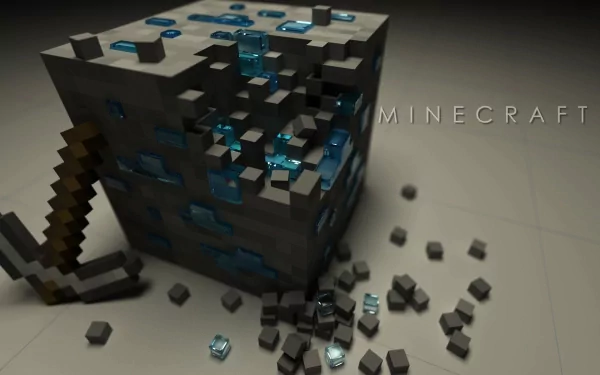案例演示
本节内容根据官方文档的 教程 编写。
在线demo
案例代码
1
2
3
4
5
6
7
8
9
10
11
12
13
14
15
16
17
18
19
20
21
22
23
24
25
26
27
28
29
30
31
32
33
34
35
36
37
38
39
40
41
42
43
44
45
46
47
48
49
50
51
52
53
54
55
56
57
58
59
60
61
62
63
64
65
66
67
68
69
70
71
72
73
74
75
76
77
78
79
80
81
82
83
84
85
86
87
88
89
90
91
92
93
94
95
96
97
98
99
100
101
102
103
104
105
106
107
108
109
110
111
112
113
114
115
116
117
118
119
120
121
122
123
124
125
126
127
128
129
130
131
132
133
134
135
136
137
138
139
140
141
142
143
144
145
146
147
148
149
150
151
152
153
154
155
156
157
158
159
160
161
162
163
164
165
166
167
168
169
170
171
172
173
174
175
| import React from 'react'
import ReactDOM from 'react-dom'
import './index.css'
function Square (props) {
return (
<button
className="square"
onClick={props.onClick}
>
{props.value}
</button>
)
}
class Board extends React.Component {
renderSquare (i) {
return (
<Square
value={this.props.squares[i]}
onClick={() => this.props.onClick(i)}
/>
)
}
render () {
return (
<div>
<div className="board-row">
{this.renderSquare(0)}
{this.renderSquare(1)}
{this.renderSquare(2)}
</div>
<div className="board-row">
{this.renderSquare(3)}
{this.renderSquare(4)}
{this.renderSquare(5)}
</div>
<div className="board-row">
{this.renderSquare(6)}
{this.renderSquare(7)}
{this.renderSquare(8)}
</div>
</div>
)
}
}
class Game extends React.Component {
constructor(props) {
super(props)
this.state = {
history: [
{
squares: Array(9).fill(null)
}
],
stepNumber: 0,
xIsNext: true,
}
}
handleClick (i) {
const history = this.state.history.slice(0, this.state.stepNumber + 1);
const current = history[history.length - 1]
const squares = current.squares.slice()
if (calculateWinner(squares) || squares[i]) {
return;
}
squares[i] = this.state.xIsNext ? 'X' : 'O'
this.setState({
history: history.concat([{
squares
}]),
stepNumber: history.length,
xIsNext: !this.state.xIsNext
})
}
jumpTo (step) {
this.setState({
stepNumber: step,
xIsNext: (step % 2) === 0
})
}
render () {
const history = this.state.history
const current = history[this.state.stepNumber]
const winner = calculateWinner(current.squares)
const moves = history.map((step, move) => {
const desc = move ?
'Go to move #' + move :
'Go to game start';
return (
<li key={move}>
<button onClick={() => this.jumpTo(move)}>{desc}</button>
</li>
)
})
let status
if (winner) {
status = '获胜者: ' + winner;
} else {
status = '下一步玩家: ' + (this.state.xIsNext ? 'X' : 'O');
}
return (
<div className="game">
<div className="game-board">
<Board
squares={current.squares}
onClick={(i) => this.handleClick(i)}
/>
</div>
<div className="game-info">
<div>{status}</div>
<ol>{moves}</ol>
</div>
</div>
)
}
}
ReactDOM.render(
<Game />,
document.getElementById('root')
)
function calculateWinner (squares) {
const lines = [
[0, 1, 2],
[3, 4, 5],
[6, 7, 8],
[0, 3, 6],
[1, 4, 7],
[2, 5, 8],
[0, 4, 8],
[2, 4, 6],
];
for (let i = 0; i < lines.length; i++) {
const [a, b, c] = lines[i];
if (squares[a] && squares[a] === squares[b] && squares[a] === squares[c]) {
return squares[a];
}
}
return null;
}
|
为什么不可变性在 React 中非常重要
案例中,在修改state时并非直接修改对象属性内的某个直,而是先使用.slice() 方法创建了数组的一个副本。然后在通过setState()方法,替换掉整个数组。
一般来说,有两种改变数据的方式。第一种方式是直接修改变量的值,第二种方式是使用新的一份数据替换旧数据。
直接修改数据
1
2
3
| var player = {score: 1, name: 'Jeff'};
player.score = 2;
|
新数据替换旧数据
1
2
3
4
5
6
7
| var player = {score: 1, name: 'Jeff'};
var newPlayer = Object.assign({}, player, {score: 2});
|
不直接修改(或改变底层数据)这种方式和前一种方式的结果是一样的,这种方式有以下几点好处:
简化复杂的功能
不可变性使得复杂的特性更容易实现。在后面的章节里,我们会实现一种叫做“时间旅行”的功能。“时间旅行”可以使我们回顾井字棋的历史步骤,并且可以“跳回”之前的步骤。这个功能并不是只有游戏才会用到——撤销和恢复功能在开发中是一个很常见的需求。不直接在数据上修改可以让我们追溯并复用游戏的历史记录。
跟踪数据的改变
如果直接修改数据,那么就很难跟踪到数据的改变。跟踪数据的改变需要可变对象可以与改变之前的版本进行对比,这样整个对象树都需要被遍历一次。
跟踪不可变数据的变化相对来说就容易多了。如果发现对象变成了一个新对象,那么我们就可以说对象发生改变了。
确定在 React 中何时重新渲染
不可变性最主要的优势在于它可以帮助我们在 React 中创建 pure components。我们可以很轻松的确定不可变数据是否发生了改变,从而确定何时对组件进行重新渲染。
查阅性能优化章节,以了解更多有关 shouldComponentUpdate() 函数及如何构建 pure components 的内容。