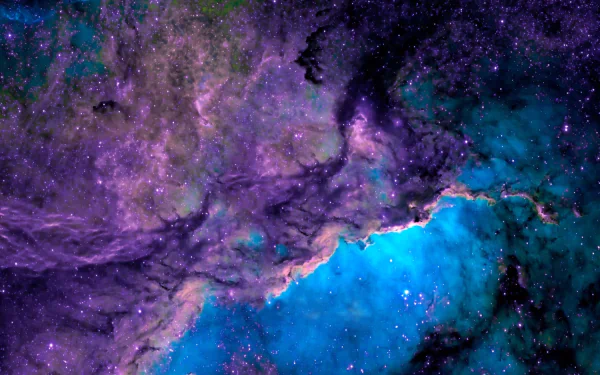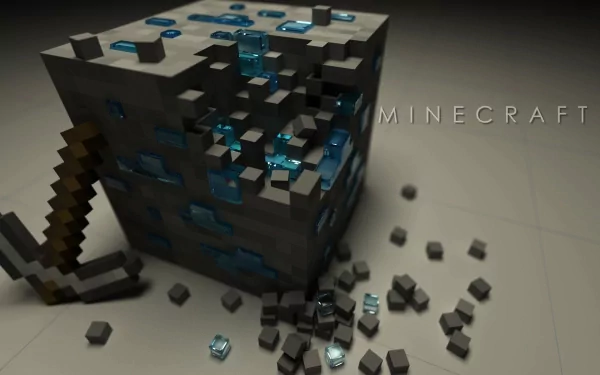页面点击本地页面打开新页面
1
2
3
4
| <Button style={{backgroundColor:'#F0F2F5'}}
onClick={()=>{window.location.href="https://baidu.com"}}
className="r-button"
>
|
引入import {Link} from ‘react-router-dom’
1
2
3
| <Link to="/new/login/">
<Button className="e-button" type="primary">Back to login page</Button>
</Link>
|
带参跳转 引入import { Link} from ‘umi’;
1
2
3
| <Link to={{pathname:`/device/enroll-record?account=${row.account}`}} target="_blank">
<Button className="enroll_btn" size="small" >打卡记录</Button>
</Link>
|
页面参数获取:this.props.location.query.account
注意:target=”_blank” 表示新打开一个窗口跳转,传参时必须使用?拼接参数
如果不使用target=”_blank” 表示本页面跳转
1
| to={{pathname:'/device/enroll-record‘,query:{account:row.account}}}
|
本地页面不变跳转到新的页面
1
2
3
4
5
6
7
8
9
| <Button style={{backgroundColor:'#F0F2F5'}}
onClick={this.handle}
className="last-button"
>
handle=()=>{
const w=window.open('about:blank');
w.location.href="www.baidu.com"
}
|
history.push() 跳转
1
| this.props.history.push(url)
|