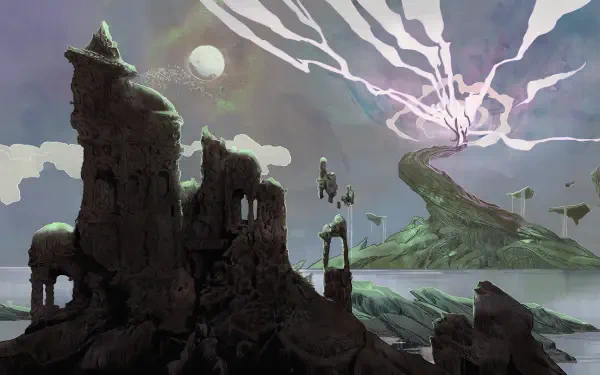小程序知识点
代码规范
很多公司借鉴的代码规范:https://github.com/airbnb/javascript
《音乐》页面开发
1 | <!-- 轮播图组件 参数:indicator-dots 小圆点,autoplay 自动播放, interval 间隔时间,duration 动画时长 --> |
自定义组件
创建组件
创建目录 components > 组件目录名称 > 右键 新建Component
引入组件
在 page 的 json 文件中:
1 | { |
在 page 的 wxml 中:
1 | <x-playlist> </x-playlist> |
页面引入组件以及组件内部在引用子组件的方法是一样的,同样需要设置 json 文件。
组件传值
父组件中:在引入组件的时候自定义属性名称,并把数据传入子组件
1 | <!-- 参数:playlist 自定义名称,传入组件的数据 --> |
子组件中:
子组件的 js 文件:
1 | /** |
wx:key 的使用
key 的值不建议使用 index,因为当数据发生变化会 dom 结构产生变化时,使用 index 的地方不会随之变化。
可以使用数据内部每项不一样的一个数值,如 id
1 | <block wx:for="{{swiperImgUrls}}" wx:key="url"> |
async/await 语法
目前,在云函数里,由于 Node 版本最低是 8.9,因此是天然支持 async/await 语法的。而在小程序端则不然。在微信开发者工具里,以及 Android 端手机(浏览器内核是 QQ 浏览器的 X5),async/await 是天然支持的,但 iOS 端手机在较低版本则不支持,因此需要引入额外的 文件。
可把这个 runtime.js 文件引用到有使用 async/await 的文件当中。
1 | // 注意,必须命名为 regeneratorRuntime |
定时触发云函数
如果云函数需要定时 / 定期执行,也就是定时触发,我们可以使用云函数定时触发器。配置了定时触发器的云函数,会在相应时间点被自动触发,函数的返回结果不会返回给调用方
云函数目录下新建 config.json
1 | { |
编辑好触发器之后,要在云函数目录 > 右键 > 上传触发器
配置云函数超时时间
当云函数比较复杂的时候,默认的超时时间 3 秒可能不能够满足需求,可以适当的设置更为合理的时间
云开发控制台 > 云函数 > 配置 > 超时时间
评论
LivereValine