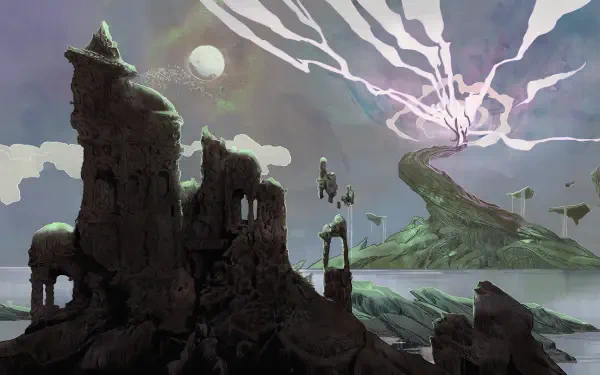上拉加载与下拉刷新
1
2
3
4
5
6
7
8
9
10
11
12
13
14
15
16
17
18
19
20
21
22
23
24
25
26
27
| page页面json中:
"enablePullDownRefresh": true
page页面js中有这两个函数:
onPullDownRefresh: function() {
this.setData({
playlist: []
})
this._getPlaylist()
},
onReachBottom: function() {
this._getPlaylist()
},
下拉刷新请求完数据后
wx.stopPullDownRefresh()
|
云函数路由优化 tcb-router
一个用户在一个云环境只能创建 50 个云函数
假如小程序非常复杂,50 个云函数不能够满足业务需求怎么办?
相似的请求归类到同一个云函数处理
tcb-router 是一个 koa 风格的云函数路由库
通俗理解就是可以把很多个接口归类到同一个云函数内。
github-tcb-router: https://github.com/TencentCloudBase/tcb-router
koa 洋葱模型…
安装:
1
2
| 在使用到tcb-router的云函数目录下打开命令行,输入命令进行安装
npm install --save tcb-router
|
1
2
3
4
5
6
7
8
9
10
11
12
13
14
15
16
17
18
19
20
21
22
23
24
25
26
27
28
29
30
31
32
33
34
35
36
37
38
39
40
41
42
43
44
45
46
47
48
49
50
51
52
53
54
55
56
57
58
59
60
61
62
63
64
65
66
67
68
69
70
|
const TcbRouter = require('router');
exports.main = (event, context) => {
const app = new TcbRouter({ event });
app.use(async (ctx, next) => {
ctx.data = {};
ctx.data.openId = event.userInfo.openId
await next();
});
app.router(['user', 'timer'], async (ctx, next) => {
ctx.data.company = 'Tencent';
await next();
});
app.router('user', async (ctx, next) => {
ctx.data.name = 'heyli';
await next();
}, async (ctx, next) => {
ctx.data.sex = 'male';
await next();
}, async (ctx) => {
ctx.data.city = 'Foshan';
ctx.body = { code: 0, data: ctx.data};
});
app.router('timer', async (ctx, next) => {
ctx.data.name = 'flytam';
await next();
}, async (ctx, next) => {
ctx.data.sex = await new Promise(resolve => {
setTimeout(() => {
resolve('male');
}, 500);
});
await next();
}, async (ctx)=> {
ctx.data.city = 'Taishan';
ctx.body = { code: 0, data: ctx.data };
});
return app.serve();
}
小程序端:
wx.cloud.callFunction({
name: "router",
data: {
$url: "user",
other: "xxx"
}
}).then((res) => {
console.log(res)
})
|
上面 tcb-router 代码会按照洋葱模型执行,即先从上往下逐个进入中间件,再从下往上逐个退出中间件。
本地存储(缓存)
1
2
3
4
5
6
7
|
wx.setStorageSync(key, data);
wx.setStorage(key, data);
wx.getStorageSync(key);
wx.setStorage(key);
|
api 设置 title
1
2
3
| wx.setNavigationBarTitle({
title: "",
});
|
背景播放音
BackgroundAudioManager 全局唯一的背景音频管理器
1
2
3
|
"requiredBackgroundModes": ["audio", "location"]
|
1
2
3
4
5
|
const backgroundAudioManager = wx.getBackgroundAudioManager();
backgroundAudioManager.src = 音频链接;
backgroundAudioManager.title = 音频标题;
|