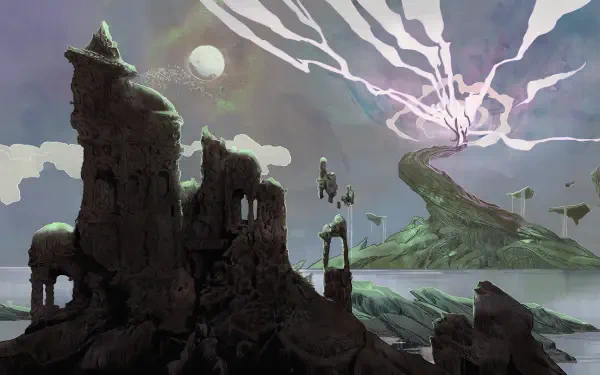后台管理系统
架构示意图
前端 后台 小程序云开发
vue-admin-template <—通过 ajax–> 基于 Koa2;HTTP API 或 tcb-admin-node —->云函数、云数据库、云存储
vue-admin-template 构建管理系统前端
vue-element-admin 基于 element 的后台管理系统模板
vue-admin-template 是 vue-element-admin的简化版
使用方法查看官方文档。
Koa2 构建管理系统后端
官网: https://koa.bootcss.com/
新建空文件夹 wx-music-admin-backend,打开终端:
1
2
3
4
5
6
7
8
9
|
npm init -y
npm install koa
type nul > app.js
|
app.js:
1
2
3
4
5
6
7
8
9
10
11
12
| const Koa = require("koa");
const chalk = require("chalk");
const app = new Koa();
app.use(async (ctx) => {
ctx.body = "Hello Wolrd";
});
const port = 3000;
app.listen(port, () => {
console.log(chalk.green(`> 服务已开启,访问:http://localhost:${port}`));
});
|
终端:
接口调用凭证 access_token 的缓存与更新
access_token,微信的接口调用凭证,详情:https://developers.weixin.qq.com/miniprogram/dev/api-backend/open-api/access-token/auth.getAccessToken.html
回到项目 wx-music-admin-backend,打开终端:
1
2
3
|
npm i request
npm i request-promise
|
1
2
3
4
5
6
7
8
9
10
11
12
13
14
15
16
17
18
19
20
21
22
23
24
25
26
27
28
29
30
31
32
33
34
35
36
37
38
39
40
41
42
43
44
45
46
47
48
49
50
51
52
53
54
55
56
57
58
59
60
61
62
63
64
65
66
67
68
|
const rp = require("request-promise");
const fs = require("fs");
const path = require("path");
const fileName = path.resolve(__dirname, "./access_token.json");
const APPID = "wxc4e0b2d98063b103";
const APPSECRET = "xxx";
const URL = `https://api.weixin.qq.com/cgi-bin/token?grant_type=client_credential&appid=${APPID}&secret=${APPSECRET}`;
const updateAccessToken = async () => {
const resStr = await rp(URL);
const res = JSON.parse(resStr);
if (res.access_token) {
fs.writeFileSync(
fileName,
JSON.stringify({
access_token: res.access_token,
createTime: new Date(),
})
);
} else {
await updateAccessToken();
}
};
const getAccessToken = async () => {
try {
const readRes = fs.readFileSync(fileName, "utf8");
const readObj = JSON.parse(readRes);
const createTime = new Date(readObj.createTime).getTime();
const nowTime = new Date().getTime();
if ((nowTime - createTime) / 1000 / 60 / 60 >= 2) {
await updateAccessToken();
await getAccessToken();
return;
}
return readObj.access_token;
} catch (error) {
await updateAccessToken();
await getAccessToken();
}
};
setInterval(async () => {
await updateAccessToken();
}, (7200 - 300) * 1000);
module.exports = getAccessToken;
|
后端代码通过 HTTP API 触发云函数获取数据
HTTP API 触发云函数
产生跨域和后端解决跨域问题
管理系统前端向管理系统后端请求数据,产生了跨域问题
管理系统后端,安装
1
2
| // 解决跨域问题的koa包
npm i koa2-cors
|
app.js
1
2
3
4
5
6
7
|
app.use(
cors({
origin: ["http://localhost:9528"],
credentials: true,
})
);
|
云数据库的增删改查接口
数据库查询记录
后端获取前端 post 请求传来的数据
get 请求可以直接通过 ctx.request.query 获取,但是 post 请求需要安装 koa-body
app.js
1
2
3
4
5
6
7
8
| const koaBody = require("koa-body");
app.use(
koaBody({
multipart: true,
})
);
|
接口.js
1
2
3
| router.post("/updatePlaylist", async (ctx, next) => {
const params = ctx.request.body;
});
|
后端获取云存储图片
云存储中上传图片,云数据库中新建图片的集合,并添加数据字段,字段包含云文件的 fileid。
后端项目通过调用云数据库的方式获取数据
1
2
3
4
5
6
| router.get("/list", async (ctx, next) => {
const query = `db.collection('swiper').get()`;
const res = await callCloudDB(ctx, "databasequery", query);
console.log(res);
});
|
但获取到的数据为 fileid,并不能用于显示图片,需要通过微信 HTTP API 获取云存储的接口来获取图片地址
获取云存储
后端上传图片到云存储
文件上传