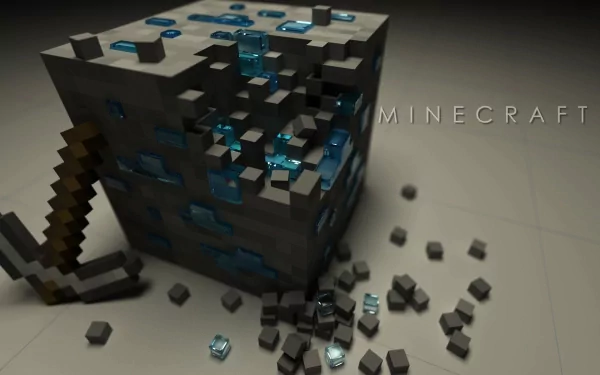Vuex
Vuex 是一个专为 Vue.js 应用程序开发的状态管理模式。
Vuex 使用过程演示
以vue-cli3新创建出来的项目为例,演示 Vuex 的使用过程。
创建项目:
1
2
3
| vue create vuex-test
cd vuex-test
npm run serve
|
安装vuex:
进入项目的src/下新建一个文件store/index.js,并写入:
1
2
3
4
5
6
7
8
9
10
11
12
13
14
15
16
17
18
19
20
|
import Vue from "vue";
import Vuex from "vuex";
Vue.use(Vuex);
const store = new Vuex.Store({
state: {
count: 0,
},
mutations: {
increment(state) {
state.count++;
},
},
});
export default store;
|
进入main.js 注入store,使所有vue组件能够使用vuex :
1
2
3
4
5
6
7
8
9
10
11
12
13
|
import Vue from "vue";
import App from "./App.vue";
import router from "./router";
import store from "./store";
Vue.config.productionTip = false;
new Vue({
router,
store,
render: (h) => h(App),
}).$mount("#app");
|
现在我们可以从组件的方法提交一个变更:
1
2
3
4
5
6
| methods: {
increment() {
this.$store.commit('increment')
console.log(this.$store.state.count)
}
}
|
在组件模板中使用状态:
1
2
3
| {{ count }}
computed: { count() { return this.$store.state.count } }
|
state 状态的改变会触发 computed 的重新计算