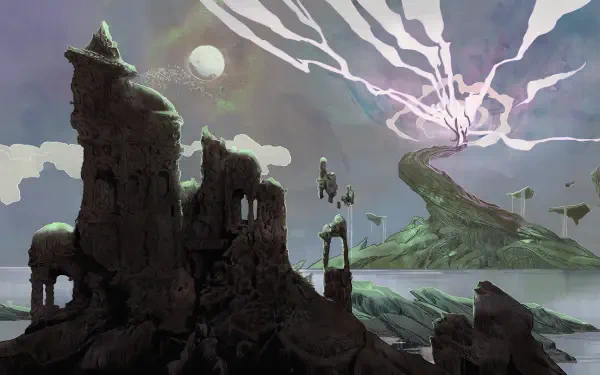Vuex-核心概念-State
Vuex
Vuex 是一个专为 Vue.js 应用程序开发的状态管理模式。
Vuex 使用过程演示
以vue-cli3新创建出来的项目为例,演示 Vuex 的使用过程。
创建项目:
1 | vue create vuex-test |
安装vuex:
1 | npm i vuex -S |
进入项目的src/下新建一个文件store/index.js,并写入:
1 | // store/index.js |
进入main.js 注入store,使所有vue组件能够使用vuex :
1 | // main.js |
现在我们可以从组件的方法提交一个变更:
1 | methods: { |
在组件模板中使用状态:
1 | {{ count }} |
state 状态的改变会触发 computed 的重新计算
核心概念
State
Vuex 使用单一状态树,每个应用将仅仅包含一个 store 实例
mapState 辅助函数
当一个组件需要获取多个状态的时候,将这些状态都声明为计算属性会有些重复和冗余。为了解决这个问题,我们可以使用 mapState 辅助函数帮助我们生成计算属性,让你少按几次键:
1 | // 在单独构建的版本中辅助函数为 Vuex.mapState |
上面 mapState()参数内三个方式都是获取 count 的值。
当映射的计算属性的名称与 state 的子节点名称相同时,我们也可以给 mapState 传一个字符串数组。
1 | computed: mapState([ |
对象展开运算符
mapState 函数返回的是一个对象。可使用对象展开运算符将此对象混入到外部对象中
1 | computed: { |
组件仍然保有局部状态
使用 Vuex 并不意味着你需要将所有的状态放入 Vuex。虽然将所有的状态放到 Vuex 会使状态变化更显式和易调试,但也会使代码变得冗长和不直观。如果有些状态严格属于单个组件,最好还是作为组件的局部状态。你应该根据你的应用开发需要进行权衡和确定。
评论
LivereValine